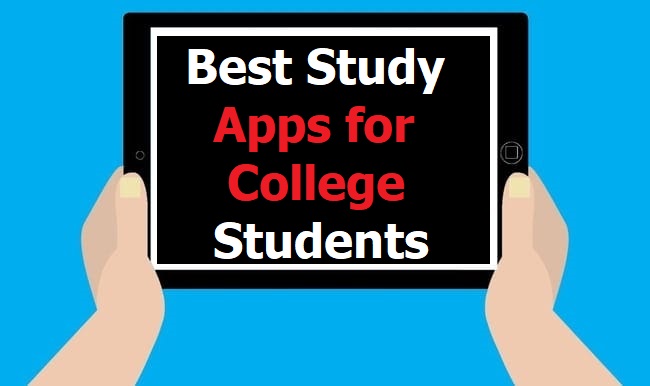College life can be overwhelming—lectures, deadlines, exams, and projects pile up fast. But with the right tools at your fingertips, you can stay ahead of your coursework, retain information faster, and even improve your GPA. In this 2025 guide, we’ve rounded up the best study apps for college students across different categories: productivity, flashcards, note-taking, time management, collaboration, and test prep.
Whether you’re majoring in engineering, literature, business, or medicine—there’s an app here for you.
Why Study Apps Matter for College Students
Smartphones and tablets have become essential academic companions. The best study apps are:
- Time-saving
- Personalized to your learning style
- Affordable (or free)
- Available across multiple devices
- Designed to improve retention, focus, and performance
Using the right app can help you study more effectively in less time.
Top 15 Best Study Apps for College Students (2025 Edition)
1. Quizlet – Best for Flashcards & Memorization
- Platform: iOS, Android, Web
- Features: Flashcards, games, practice tests
- Why It’s Great:
- Create your own flashcards or access millions
- Great for language, science, history, and formulas
- Study anywhere, even offline
Used by 60+ million students worldwide
2. Evernote – Best for Note Organization
- Platform: iOS, Android, Web, Desktop
- Features: Notes, to-do lists, audio recordings
- Why It’s Great:
- Organize class notes in notebooks
- Sync across devices
- Add images, audio, PDFs
Ideal for visual and auditory learners
3. Notion – Best for All-in-One Productivity
- Platform: iOS, Android, Web, Desktop
- Features: Notes, calendar, task boards, databases
- Why It’s Great:
- Customize your own student dashboard
- Manage assignments, schedules, reading lists
- Great for group projects
Notion has exploded in popularity among college creators and students.
4. Grammarly – Best for Writing & Grammar
- Platform: Browser extension, mobile app, MS Word plugin
- Features: Spelling, grammar, tone suggestions
- Why It’s Great:
- Instantly improves your essays and emails
- Plagiarism detection
- Style and tone optimization
A must-have for writing-heavy majors
5. Forest – Best for Focus & Time Management
- Platform: iOS, Android
- Features: Pomodoro timer, virtual trees, reward system
- Why It’s Great:
- Stay off your phone while studying
- Grow a forest as you stay focused
- Gamified study sessions
Combines productivity with eco-conscious motivation
6. Google Keep – Best for Quick Notes
- Platform: iOS, Android, Web
- Features: Sticky notes, reminders, voice memos
- Why It’s Great:
- Perfect for lecture highlights
- Syncs with Google Drive and Calendar
- Easy to share with classmates
Lightweight but powerful note-taker
7. Khan Academy – Best for Free Learning Resources
- Platform: iOS, Android, Web
- Features: Free video lessons, quizzes, interactive practice
- Why It’s Great:
- Covers math, science, economics, and more
- Completely free
- Great for reviewing tough concepts
A nonprofit that’s helped millions learn online
8. Microsoft OneNote – Best for Class Notes & Diagrams
- Platform: iOS, Android, Windows, macOS
- Features: Handwriting, drawing tools, cloud sync
- Why It’s Great:
- Ideal for tablet and stylus users
- Integrates with Office 365
- Structure notes by subject or semester
Great for engineering and science students
9. Chegg Prep – Best for Study Guides
- Platform: iOS, Android, Web
- Features: Flashcards, quizzes, community-created sets
- Why It’s Great:
- College-level prep materials
- Tailored for specific textbooks and majors
- Thousands of searchable topics
Perfect for test review
10. AnkiMobile/AnkiDroid – Best for Spaced Repetition
- Platform: iOS (paid), Android (free), Desktop
- Features: Custom flashcards, spaced repetition algorithm
- Why It’s Great:
- Boosts long-term memory
- Used by med school and law students
- Backed by neuroscience
Proven method for deep learning
11. Cram.com – Best for Fast Flashcard Creation
- Platform: iOS, Android, Web
- Features: 80M+ public flashcard sets
- Why It’s Great:
- Make flashcards quickly
- Study on the go
- Supports 2-sided and multiple-choice formats
Lightning-fast learning
12. Trello – Best for Project & Assignment Tracking
- Platform: iOS, Android, Web
- Features: Kanban boards, task lists, due dates
- Why It’s Great:
- Organize group assignments
- Visual workflow
- Integrates with Google Drive
Keep your semester on track
13. Brainscape – Best for Adaptive Flashcards
- Platform: iOS, Android, Web
- Features: AI-enhanced repetition, analytics
- Why It’s Great:
- Learns how well you know material
- Helps you focus on weak spots
- Useful for language and GRE/SAT prep
14. Duolingo – Best for Language Learning
- Platform: iOS, Android, Web
- Features: Bite-sized lessons, gamified interface
- Why It’s Great:
- Over 40 languages
- Fun, addictive format
- Track daily streaks
Great for language majors or study abroad prep
15. Wolfram Alpha – Best for Math & Engineering
- Platform: iOS, Android, Web
- Features: Step-by-step problem solving, symbolic computing
- Why It’s Great:
- Solve equations, get graph analysis, calculus solutions
- More powerful than a calculator
- Great for STEM majors
Comparison Table: Study App Summary
| App | Best For | Pricing |
| Quizlet | Flashcards | Free / Plus Plan |
| Evernote | Notes | Free / Premium |
| Grammarly | Writing | Free / Premium |
| Forest | Focus | $1.99 one-time |
| Notion | Productivity | Free / Plus |
| Khan Academy | Learning | FREE |
| OneNote | Class Notes | FREE |
| Chegg Prep | Study Guides | Free |
| Anki | Memory Retention | Free / Paid iOS |
| Trello | Task Management | Free / Business |
| Duolingo | Languages | Free / Plus |
| Wolfram Alpha | Math Solving | Free / Pro |
Tips for Using Study Apps Effectively
- Don’t overload with too many apps—pick 3–5 that work for you
- Sync across your phone and laptop for seamless access
- Turn off distractions (notifications, other apps)
- Use Pomodoro techniques (25/5) for focused sessions
- Regularly back up your data
FAQ – Study Apps for Students
Q1: Are study apps free for students?
Yes! Most apps offer free versions, with premium upgrades for advanced features.
Q2: Which app is best for memorization?
Anki and Quizlet are top-rated for flashcards and spaced repetition.
Q3: What’s the best study app for writing essays?
Grammarly helps improve grammar, tone, and clarity for academic papers.
Q4: Which app helps with time management?
Forest and Trello are excellent for staying focused and meeting deadlines.
Q5: Can these apps help me raise my GPA?
Absolutely. Using tools for focus, retention, and organization can significantly boost academic performance.
Study Smarter, Not Harder
The right study apps can make all the difference in your college experience. Whether you’re prepping for finals, tackling complex lectures, or managing group projects—these tools will help you study smarter, stay organized, and succeed.
Choose a few apps that match your study style and start dominating your semester today.